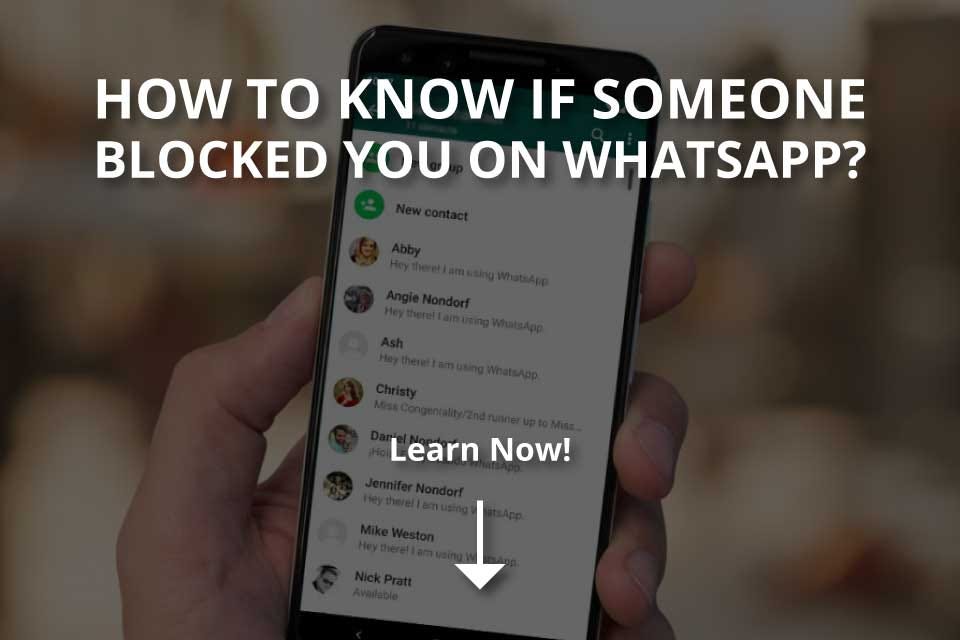Have you ever had the sinking suspicion that someone you know has blocked you on WhatsApp, but you aren't entirely sure how to confirm it? With the growing reliance on instant messaging apps like WhatsApp for communication, it's natural to feel perplexed when your messages go unanswered or someone suddenly vanishes from your contact list. Knowing whether you've been blocked can provide clarity and save you from unnecessary confusion.
WhatsApp, one of the most popular messaging platforms worldwide, offers a straightforward and secure way to stay connected. However, its privacy features, including the option to block someone, can leave users puzzled when communication abruptly halts. Unlike other platforms, WhatsApp doesn't notify you when someone blocks you, maintaining users' privacy. This can make identifying such scenarios tricky unless you know what to look for.
In this comprehensive guide, we'll walk you through actionable steps, expert tips, and subtle indicators to help you figure out whether someone has blocked you on WhatsApp. From analyzing profile details to checking message delivery status, this article covers all the bases. By the end, you'll have a clear understanding of the signs to watch for, empowering you to navigate the situation with confidence and tact.
Read also:Kyrie Baby Mama Personal Life Relationships And More
Table of Contents
- What Does It Mean to Be Blocked on WhatsApp?
- Signs That Someone May Have Blocked You
- Checking Their Profile Picture and Status
- Analyzing the Last Seen Timestamp
- Message Delivery Status
- Attempting a Voice or Video Call
- Adding Them to a WhatsApp Group
- Using a Mutual Contact to Confirm
- Differences Between Being Blocked and Deleted
- How to Handle Being Blocked
- Is It Possible to Unblock Yourself?
- Privacy Settings and How They Affect Blocking
- What to Avoid When You Think You’re Blocked
- Frequently Asked Questions
- Final Thoughts on WhatsApp Blocking
What Does It Mean to Be Blocked on WhatsApp?
When someone blocks you on WhatsApp, it means they have intentionally chosen to restrict communication with you on the platform. Blocking ensures that the blocked individual can no longer send messages, call, or view certain updates from the person who initiated the block. This feature is designed to give users control over their interactions, safeguarding their privacy and mental well-being.
Blocking doesn’t send any direct notification to the blocked individual. However, it significantly limits what they can see or do in terms of communication. For example, your messages might remain undelivered, and you won’t be able to view the person’s profile updates or status. These changes occur seamlessly, making it challenging to pinpoint whether you've been blocked unless you know the specific signs to look for.
It’s important to note that being blocked is not necessarily a personal affront. People may block others for various reasons, including maintaining boundaries, avoiding unwanted interactions, or simply needing a break. Understanding the implications of being blocked can help you approach the situation with maturity and sensitivity.
Signs That Someone May Have Blocked You
Identifying whether someone has blocked you on WhatsApp involves observing a combination of signs. No single sign is conclusive on its own, as WhatsApp’s privacy features can sometimes overlap with other settings. However, noticing multiple indicators together can provide a clearer picture of the situation.
Checking Their Profile Picture and Status
A strong clue that someone may have blocked you is the disappearance of their profile picture and status updates. When someone blocks you, their profile photo and status updates become invisible to you. Instead, you’ll see the default silhouette icon, which is the same for users without a profile picture.
However, it’s worth noting that disappearing profile pictures and statuses don’t always signify a block. The person may have deleted their profile picture or adjusted their privacy settings to limit visibility to specific contacts. To confirm, you can try correlating this clue with other signs.
Read also:Naked Carol Kirkwood A Closer Look Into The Life And Career Of The Beloved Bbc Weather Presenter
Analyzing the Last Seen Timestamp
The “Last Seen” timestamp indicates the last time a user was active on WhatsApp. If someone has blocked you, their Last Seen status will no longer be visible to you. Instead, you’ll see a blank space where the timestamp would typically appear.
It’s crucial to remember that WhatsApp allows users to hide their Last Seen status from specific contacts or entirely, independent of blocking. Therefore, the absence of this timestamp is not a foolproof indicator of being blocked. Combining this with other signs will offer more clarity.
Message Delivery Status
WhatsApp uses a checkmark system to indicate message delivery status. When you send a message, a single gray checkmark means the message has been sent, while two gray checkmarks indicate delivery to the recipient’s device. If the person blocks you, your messages will never progress beyond the single gray checkmark stage, as they won’t be delivered to the recipient.
Keep in mind that undelivered messages could also result from other factors, such as network issues, the recipient’s phone being turned off, or them uninstalling WhatsApp. However, if this persists alongside other signs, it could indicate you’ve been blocked.
Attempting a Voice or Video Call
Voice and video calls are another way to check if someone has blocked you. When you attempt to call a contact who has blocked you, the call won’t go through. Instead, you might hear a ringing tone, but the recipient will not receive the call on their end.
This method is not entirely foolproof, as connectivity issues or the recipient being in “Do Not Disturb” mode can result in similar behavior. Nevertheless, it’s a useful step in conjunction with other indicators.
Adding Them to a WhatsApp Group
One of the most definitive ways to determine if someone has blocked you is to try adding them to a WhatsApp group. If you’re unable to add the person and receive a message stating, “You are not authorized to add this contact,” it’s a strong indication that they’ve blocked you.
This method is highly reliable, as WhatsApp explicitly prevents blocked contacts from being added to groups. However, exercise caution when using this technique, as it might come across as intrusive to the other party.
Using a Mutual Contact to Confirm
If you suspect someone has blocked you, a mutual contact can help confirm your suspicions. Ask the mutual contact to check the person’s profile picture, status updates, or Last Seen timestamp. If the mutual contact can see these details while you cannot, it’s a clear sign that you’ve been blocked.
While effective, this method should be used judiciously to avoid creating unnecessary tension or involving third parties in personal matters.
Differences Between Being Blocked and Deleted
Being blocked and being deleted from someone’s contact list are two distinct scenarios on WhatsApp. When someone deletes you from their contact list, you can still communicate with them via messages and calls, provided they haven’t blocked you. However, you may not see their profile picture or status updates if their privacy settings restrict visibility to their saved contacts only.
In contrast, being blocked completely severs communication, preventing you from sending messages, making calls, or viewing updates. Understanding these differences can help you interpret the situation more accurately.
How to Handle Being Blocked
Finding out that someone has blocked you can be disheartening, but it’s essential to approach the situation with poise and respect. Avoid confronting the person aggressively or attempting to bypass the block through mutual contacts or alternate accounts. Such actions can escalate the issue and damage your relationship further.
Instead, reflect on the possible reasons for the block and consider reaching out through other means if appropriate. Sometimes, giving the person space and time can lead to reconciliation in the future.
Frequently Asked Questions
Here are some common questions about being blocked on WhatsApp:
- Can I still see someone’s online status if they block me? No, you won’t be able to see their online status or Last Seen timestamp.
- Will messages I sent before being blocked be delivered? Yes, messages sent before the block will be delivered, but new messages will not.
- Can I unblock myself from someone’s account? No, only the person who blocked you can unblock you.
- Does deleting and reinstalling WhatsApp remove the block? No, the block remains active regardless of app reinstalls.
- Can I use third-party apps to check if I’ve been blocked? Avoid third-party apps, as they are unreliable and may compromise your privacy.
- How can I confirm for sure if I’ve been blocked? Multiple signs like undelivered messages, missing profile updates, and group addition errors together indicate a block.
Final Thoughts on WhatsApp Blocking
Determining whether someone has blocked you on WhatsApp requires careful observation of various signs. While no single sign is conclusive, a combination of indicators can provide a clearer picture. Approach the situation with empathy and understanding, and remember that being blocked isn’t always a reflection of your worth.
By following the steps outlined in this guide, you’ll be better equipped to handle such situations with grace and confidence. Always prioritize respectful communication and personal boundaries, whether you’re the one being blocked or considering blocking someone else.